How to install software in Windows
In this blog, we'll tell how to install any software in windows
Their are two method to install software and basically two hardware architecture..
Step-1: To check hardware and installed windows (10 , 8.1 , 8 , 7 , XP , VISTA etc)
Their are two method to install software and basically two hardware architecture..
Step-1: To check hardware and installed windows (10 , 8.1 , 8 , 7 , XP , VISTA etc)
- Right Click on This PC > Properties > System Type
Step-2: Select .exe file where it is located (C://Users/user/Downloads)
Double-click on .exe file
Step-4: Click Install Now or Next Next and so on...




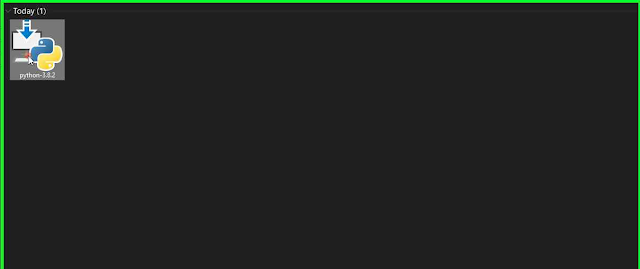

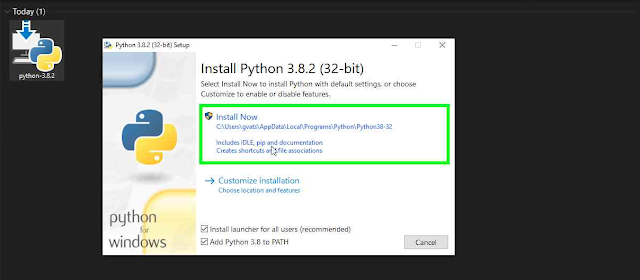
Comments
Post a Comment